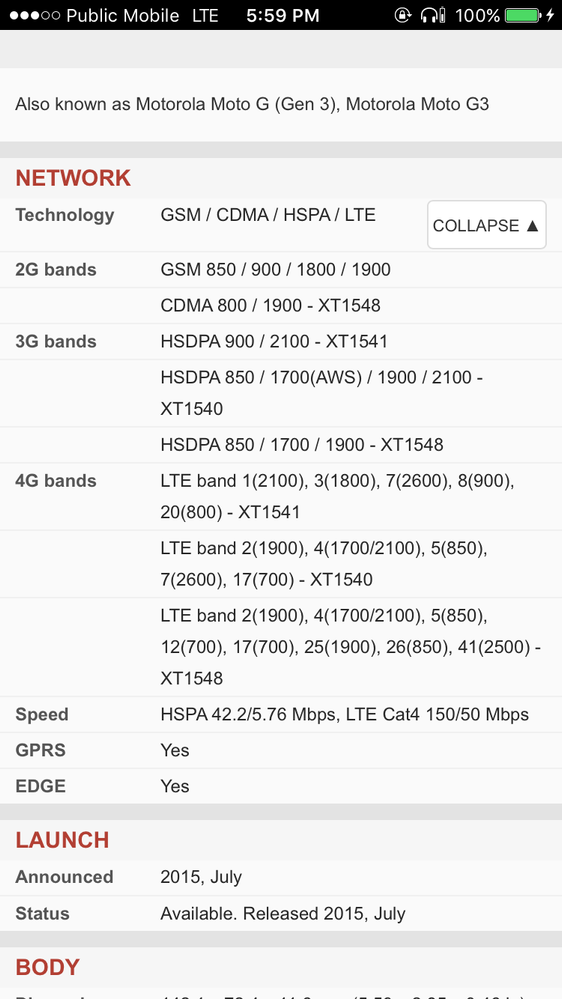- Community Home
- Get Support
- LG Moto G calls (in + out) not working
- Subscribe to RSS Feed
- Mark Topic as New
- Mark Topic as Read
- Float this Topic for Current User
- Subscribe
- Mute
- Printer Friendly Page
LG Moto G calls (in + out) not working
- Mark as New
- Subscribe
- Mute
- Subscribe to RSS Feed
- Permalink
- Report Inappropriate Content
04-19-2017 05:15 PM - edited 01-04-2022 01:40 PM
Hello,
I just tried to make my first call with my LG Moto G (3rd generation; Single Sim; not locked) today after having activated my Public Mobile Sim end of last week. Data is working fine (full LTE-connectivity) and SMS is working too. Unfortunately I am unable to dial any number (dialing just stops without any signal/sound at all). When trying to call myself from a different phone it just reaches the mailbox. Having looked around the forum quite a while I found that 3G is used for calls (even if LTE is available). The problem is: despite being in Waterloo city center with full LTE-connectivity, forcing my phone to use 3g (by setting preferred network-type to 3G instead of LTE) makes it lose all network connection at all. I already double-checked my APN with the one provided on the forum, turned it off and on several times, took out the sim card, went to different places around the area and double-checked that my phone's IMEI is working according to your website. Any ideas on how to proceed? Phone and SIm-Plan are pretty much useless for me as long as calls do not work.
Best regards and thanks a lot,
Marc
- Labels:
-
Phones
- Mark as New
- Subscribe
- Mute
- Subscribe to RSS Feed
- Permalink
- Report Inappropriate Content
04-20-2017 09:55 AM
@MJMaster If calling works on the Samsung you will be able to use data if you gat the APN settings correct. Let us know the model for more explicit directions. General instructions here:
APN settings Public Mobile
And this for MMS:
MMS settings
From @s2scotty
If you have multiple APNs listed, ONLY one, the PM one, should have the APN type "default".
Including "mms", as in, "default,mms" makes it clear TO THE PHONE to route MMS via this APN/carrier. IT APPEARS CRITICAL THAT there are NO SPACES between the words and the commas (e.g. "default,<space>mms" = wrong and "default,mms" = correct). A trailing space proved an issue on a phone (e.g. "default, mms<space>" = wrong and "default,mms" = correct). Like "default", only the correct and active APN should include the "mms" tag.
* Name: Mobile Internet
APN: sp.mb.com
Proxy: Unspecified
Port: Unspecified
Username: Unspecified
Password: Unspecified
Server: Unspecified
MMSC: http://aliasredirect.net/proxy/mb/mmsc
MMSC proxy: 74.49.0.18
MMS port: 80
MCC: 302
MNC: 220
Authentication type: Unspecified
* APN type: default,mms
* APN roaming Protocol: IPv4
Bearer: Unspecified
MVNO type: GID
MVNO value: 4D4F
>>> ALERT: I am not a CSA. Je ne suis pas un Agent du soutien à la clientèle.
- Mark as New
- Subscribe
- Mute
- Subscribe to RSS Feed
- Permalink
- Report Inappropriate Content
04-20-2017 08:58 AM
Do a search on this community for android APN settings. You'll find what you need.
Set your prefered network to Automatic.
- Mark as New
- Subscribe
- Mute
- Subscribe to RSS Feed
- Permalink
- Report Inappropriate Content
04-19-2017 08:38 PM
Are you planning to use public mobile for long term or short term
If long term I would suggust get a phone that's is fully compatible with public mobile
There's some great places you can buy from not too expansive either let me know I can suggust you some places depending on where you located now
- Mark as New
- Subscribe
- Mute
- Subscribe to RSS Feed
- Permalink
- Report Inappropriate Content
04-19-2017 08:03 PM
Lol good news but data won't work on Samsung since it's doesn't have LTE try going on setting and see what band option you have
- Mark as New
- Subscribe
- Mute
- Subscribe to RSS Feed
- Permalink
- Report Inappropriate Content
04-19-2017 07:44 PM
Hey there, maybe you could help me out once more. As the mod isn't responding and the LG Moto G3 seems to be a dead end I gave my old Samsung a shot. Well, surprise - calling is working. But guess what, data isn't.... Any ideas on making at least one phone work fully? Not really into switching Sims every time I want to make a call or go for data 😉
Thanks!
Marc
- Mark as New
- Subscribe
- Mute
- Subscribe to RSS Feed
- Permalink
- Report Inappropriate Content
04-19-2017 06:34 PM
- Mark as New
- Subscribe
- Mute
- Subscribe to RSS Feed
- Permalink
- Report Inappropriate Content
04-19-2017 06:30 PM
Well, bad news to hear... Thanks for your help anyways. Any posts about refunds for such a case before I start discussing it with the moderator? 😕
- Mark as New
- Subscribe
- Mute
- Subscribe to RSS Feed
- Permalink
- Report Inappropriate Content
04-19-2017 06:26 PM - edited 04-19-2017 06:27 PM
@MJMaster
- Mark as New
- Subscribe
- Mute
- Subscribe to RSS Feed
- Permalink
- Report Inappropriate Content
04-19-2017 06:25 PM
No, unfortunately still no dialing...
- Mark as New
- Subscribe
- Mute
- Subscribe to RSS Feed
- Permalink
- Report Inappropriate Content
04-19-2017 06:21 PM - edited 04-19-2017 06:22 PM
I know codes for Samsung new phone never had s lg or Motorola was been searching for service mode code
Try LTE wcdma
- Mark as New
- Subscribe
- Mute
- Subscribe to RSS Feed
- Permalink
- Report Inappropriate Content
04-19-2017 06:19 PM
Yes, I did send an private message.
One more idea (just found a thread after googling for it. Used *#*#4636#*#* to get into some kind of root menu. There it says right now: LTE/GSM auto (PRL) is selected. Should I change it to LTE/WCDMA (whatever it means).
There are more options listed aswell - just need to type them all down if it helps.
- Mark as New
- Subscribe
- Mute
- Subscribe to RSS Feed
- Permalink
- Report Inappropriate Content
04-19-2017 06:18 PM
Moto g is missing frequencies right for 3G
- Mark as New
- Subscribe
- Mute
- Subscribe to RSS Feed
- Permalink
- Report Inappropriate Content
04-19-2017 06:17 PM - edited 04-19-2017 06:22 PM
OThe 1541 model is missing the required bands for voice to work. If it was the 1540 model, you would be all set.
Sorry for the bad news.
Edited, list wrong model.
- Mark as New
- Subscribe
- Mute
- Subscribe to RSS Feed
- Permalink
- Report Inappropriate Content
04-19-2017 06:15 PM - edited 04-19-2017 06:20 PM
- Mark as New
- Subscribe
- Mute
- Subscribe to RSS Feed
- Permalink
- Report Inappropriate Content
04-19-2017 06:14 PM
Yeah, I will do once I get back home. But battery is pretty weak, most apps won't work on the outdated android version anymore and LTE isn't working for sure which alltogether would really be a downside.
Regarding cell network option I can only select 'preferred one': LTE (advised), 3G, 2G.
- Mark as New
- Subscribe
- Mute
- Subscribe to RSS Feed
- Permalink
- Report Inappropriate Content
04-19-2017 06:10 PM
Try on Samsung I know it' not a LTE phone but see if calling working on that
also if you go on setting and network option on moto phone do they give you option to select LTE or wcdma and stuff or no
- Mark as New
- Subscribe
- Mute
- Subscribe to RSS Feed
- Permalink
- Report Inappropriate Content
04-19-2017 06:05 PM
Thanks for taking a deeper look into it. I bought it at a german supermarket without any carrier at all - as of that it is not locked at all (as long as you do not have to unlock it for the transfer from Germany to Canada which I actually have never heard about).
- Mark as New
- Subscribe
- Mute
- Subscribe to RSS Feed
- Permalink
- Report Inappropriate Content
04-19-2017 06:01 PM - edited 04-19-2017 06:03 PM
That's what I have about moto 3rd gen
Is that compatible with pm or no ? Isn't 3G missing a frequency? Maybe that's why calling feature having issues
Public Mobile works on following frequencies:
For 3G use (UMTS/HSPA): 850MHz/1900MHz bands
For 4G/LTE use: 1700MHz/2100MHz bands
For 4G/LTE use: 700 MHz band
Which means most of the 3G,4G HSPA/ LTE phones that are compatible with these frequencies will work on Public Mobile. If your phone is locked to specific carrier, you’ll have to get it unlocked.
- Mark as New
- Subscribe
- Mute
- Subscribe to RSS Feed
- Permalink
- Report Inappropriate Content
04-19-2017 05:57 PM
Yeah, model is correct. But I am using the built-in messaging function for sending plain old-school SMS (no Skype, Threema, Whats APP, etc.).
- Mark as New
- Subscribe
- Mute
- Subscribe to RSS Feed
- Permalink
- Report Inappropriate Content
04-19-2017 05:56 PM
The web says XT1541 is a Moto G 3rd gen. If you are using a texting app it may be using the data connection.
>>> ALERT: I am not a CSA. Je ne suis pas un Agent du soutien à la clientèle.
- Mark as New
- Subscribe
- Mute
- Subscribe to RSS Feed
- Permalink
- Report Inappropriate Content
04-19-2017 05:54 PM
Sure they will reply back soon yep meanwhile try Samsung if that work
- Mark as New
- Subscribe
- Mute
- Subscribe to RSS Feed
- Permalink
- Report Inappropriate Content
04-19-2017 05:51 PM
Yeah, kind of a miracle here... I will text them and post the solution (hopefully one is found). Will also check my old samsung, maybe that's working as a plan B...
Thanks to all of you.
Cheers,
Marc
- Mark as New
- Subscribe
- Mute
- Subscribe to RSS Feed
- Permalink
- Report Inappropriate Content
04-19-2017 05:48 PM
That's what I was wondering too text and data working properly but calls not
Do this send a private msg to mod at least they can double check if there's no service issue here how to contact them follow the link and provides all these details this way we can find out it's not a service issue
In your private message to any moderator include whatever bits of the following info you have:
* PM account email address
* PM phone number
* PM SIM card number
* Detailed explanation
* Community Moderators are available from Mon-Thursday 9am(EST) to 9pm(EST) and Friday, Saturday, and Sunday from 9am(EST) to 5:30pm(EST)
Here is the link for how to contact moderators
http://productioncommunity.publicmobile.ca/t5/Knowledge-Base/Updated-Contacting-our-Community-Modera...
- Mark as New
- Subscribe
- Mute
- Subscribe to RSS Feed
- Permalink
- Report Inappropriate Content
04-19-2017 05:45 PM
Thanks man, but texting is working actually! So why shouldn't calling use the same frequency? And my phone's model isn't even listed on that website?!
Cheers,
Marc
- Mark as New
- Subscribe
- Mute
- Subscribe to RSS Feed
- Permalink
- Report Inappropriate Content
04-19-2017 05:44 PM
- Mark as New
- Subscribe
- Mute
- Subscribe to RSS Feed
- Permalink
- Report Inappropriate Content
04-19-2017 05:42 PM
I just removed it, thought it was related to the phone model, not to my number/personal phone in any ways.
Tried to look it up on http://willmyphonework.net/ - model (Moto G3) isn't listed there at all.
But shouldn't it be working as long as publicmobile check via IMEI says it's fine?
Cheers & Thanks,
Marc
- Mark as New
- Subscribe
- Mute
- Subscribe to RSS Feed
- Permalink
- Report Inappropriate Content
04-19-2017 05:40 PM - edited 04-19-2017 05:41 PM
Looks like you found a cause calling issue
- Mark as New
- Subscribe
- Mute
- Subscribe to RSS Feed
- Permalink
- Report Inappropriate Content
04-19-2017 05:39 PM
You're skuppered. http://willmyphonework.net shows your model 3rd gen Moto G has no 3G connectivity and only partial 4G. Therefore data but no calling/texting.
You could try an application like that from fongo.com. It provides free calling across Canada from wherever you are connected to wifi, or on cellular data.
>>> ALERT: I am not a CSA. Je ne suis pas un Agent du soutien à la clientèle.
- Mark as New
- Subscribe
- Mute
- Subscribe to RSS Feed
- Permalink
- Report Inappropriate Content
04-19-2017 05:37 PM
Yeah, that's what I checked as well. Tried the network-reset too, didn't help the problem unfortunately.
Thanks anyways!
Cheers,
Marc
- Mark as New
- Subscribe
- Mute
- Subscribe to RSS Feed
- Permalink
- Report Inappropriate Content
04-19-2017 05:36 PM
@MJMaster IMEI says good to go, so a bit of a situation it seems. I'm looking around.