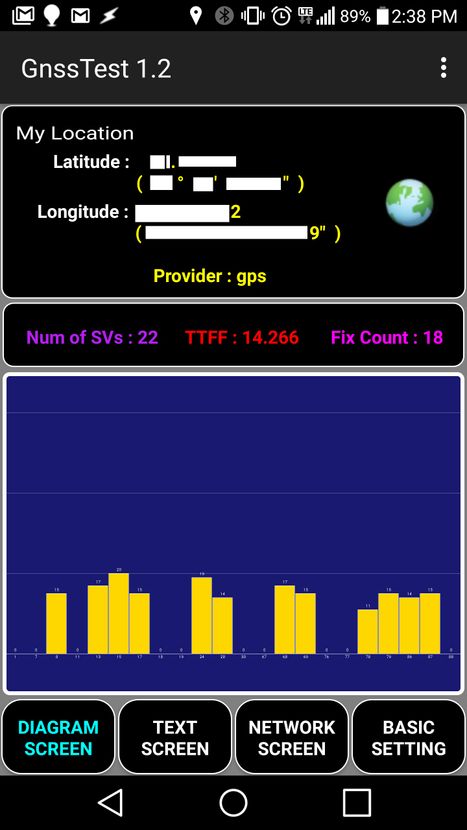- Community Home
- Get Support
- LG G5 users - GPS icon (status bar) greyed out aft...
- Subscribe to RSS Feed
- Mark Topic as New
- Mark Topic as Read
- Float this Topic for Current User
- Subscribe
- Mute
- Printer Friendly Page
LG G5 users - GPS icon (status bar) greyed out after recent update - HELP!
- Mark as New
- Subscribe
- Mute
- Subscribe to RSS Feed
- Permalink
- Report Inappropriate Content
04-20-2017 12:32 PM - edited 01-04-2022 01:41 PM
Hi everyone,
I have a month old LG G5 that's been working fine. It received an automatic system update on Monday, April 17. Didn't encounter any problems the day after either. However, yesterday (April 19), I noticed the GPS icon in the top status bar remain greyed out (instead of active white) while using GPS-enabled apps (eg. Google Maps, PokemonGo, Snapchat, etc.), and the GPS was inaccurate and lagging in updating location (and it still is like that today).
I am wondering if it has anything to do with the recent phone update or if it's coincidence in the timing, but more importantly - any other LG G5 users experiencing this in the past couple days and HOW DO I FIX THIS? 😄
Thanks in advance for any advice!
- Labels:
-
Phones
- Mark as New
- Subscribe
- Mute
- Subscribe to RSS Feed
- Permalink
- Report Inappropriate Content
04-29-2017 11:54 PM - edited 04-29-2017 11:55 PM
Thanks again for all the replies, guys!
A bit of good fortune: After a little over a week of it not working, the GPS issue resolved spontaneously on its own yesterday (showing active white now), again seemingly out of nowhere.
Can only hope it will stay that way for good haha. But just for my own knowledge, any specific GPS testing apps on android recommend for me to try in the future?
- Mark as New
- Subscribe
- Mute
- Subscribe to RSS Feed
- Permalink
- Report Inappropriate Content
04-26-2017 06:19 PM
A grey GPS icon usually means the GPS sensor hasn't locked onto enough satellites to give you an accurate position.
As one person said earlier, download an GPS app that can give you detailed information on the satellites that the device can see, their signal strength etc. The app will rule out the possibility that there is a hardware problem (ie. no satellites are in view even though you are outside and in full view of a clear blue sky).
Another person said they get a white GPS icon in 5 seconds. I do too. How it does this is more complicated behind the scenes. Pure GPS devices don't normally lock onto satellites within 5 seconds. This is because on startup, the GPS chip has no idea what satellites are in view, nor do they know what satellites should be seen. So it has to pick up the satellite signals, then get enough data to triangulate your position. Some will say this is not true... that their GPS locks on within seconds. This is probably because the GPS is fed prexisting data that is either hardcoded or cached for quicker lockons. As for our smartphones, what used to happen (as I'm not sure if modern smartphones still do this) is that it will get a rough location based on cell towers, then go out to the Internet and obtain the data so that the GPS doesn't have to acquire it on it's own... then it caches this data so the next time it won't have to go to the Internet as often. This is called Assisted GPS.
As for your situation, it could be that the installation of the update has wiped the cache or some internal settings from the device. My advice is to download the GPS app and go outside on a clear day and wait for the app to get a GPS lock. I could take minutes, but the benefit of the GPS app is that you are not just looking at a grey icon, but you're able to see what it's actually doing. If it locks, then there is nothing wrong with the GPS hardware itself, but probably something wrong with software and maybe the update hosed something.
I used to load a lot of custom roms on previous phones I owned and I ran into GPS problems as well. This was years ago so my memory is a bit faded on this, but the ROM maker changed the a-gps server to suit his own location. Well, since I'm in a different part of the world, the a-gps server probably didn't have the correct satellite information for my location, so GPS locks would take a long time because the "Assisted" part didn't work. It was only after I changed the a-gps server to one that serviced my continent that gps locked on faster. I don't know if modern smartphones still use a-gps servers or solely obtain the information from cell towers.
Now, I don't know how similar your G5 is to my G3, but when I enter the service menu on my G3 (google G5 service menu to see the code you need to enter on your phone dialer), I have a GPS option in the menu. In there, I'm able to perform a GNSS test, GNSS pos test, and air test. In the GNSS test, it actually has a GUI that shows the satellites it can see and it's state of lock. See screenshot here:
If you can get into the service menu and find the GPS option, maybe perform this test to prime the GPS device as it appears to cache is at the OS level or below (the menu at the top right 3 vertical dots has an option to delete "aiding data". The service menu can fix a lot of things, but you must be careful with what you do.
Oh, I forgot to mention to go to your Location settings and make sure high accuracy is enabled (you probably do but I want to make sure to cover the bases).
- Mark as New
- Subscribe
- Mute
- Subscribe to RSS Feed
- Permalink
- Report Inappropriate Content
04-20-2017 10:43 PM - edited 04-20-2017 10:47 PM
@minifoig, you can safely do a factory reset without incurring loss of user apps and data by doing an adb backup prior to the reset. After the reset, do an adb restore. Here is an old but excellent link on how to do adb backup and restore. I would suggest using the -shared -all -apk parameters to backup everything.
https://forum.xda-developers.com/galaxy-nexus/general/guide-phone-backup-unlock-root-t1420351
As a side note, I find OTA updates to be rather iffy. In the early android days when I did not know better, I relied on them. I had some pretty nasty surprises like bootloops and completely corrupted system partitions. That is what got me into going with custom roms and avoiding OTAs. I won't use a phone that has no access to custom roms.
- Mark as New
- Subscribe
- Mute
- Subscribe to RSS Feed
- Permalink
- Report Inappropriate Content
04-20-2017 10:17 PM
And if you are not comfortable with factory reset try everything else first keep that as last option
But FYI now days there bunch of app which you can use to full backup your phone including everything just to let you know if you do decide in future to reset downalod those app and do a full backup this way you won't lose any person data and belongings
- Mark as New
- Subscribe
- Mute
- Subscribe to RSS Feed
- Permalink
- Report Inappropriate Content
04-20-2017 10:13 PM
Thanks for the responses so far 🙂
I'm a little hesitant to factory reset as I already have texts, photos, and other data from my one month use of the new phone that I would like to keep.
I'll have a look at this XDA forum you guys are mentioning, but still bummed out since it's essentially a brand new phone. Not sure about the warranty since it was ordered from Amazon.ca (but made sure the supplier was Amazon themselves and not a third party). Model is the North American one LG-H831.
- Mark as New
- Subscribe
- Mute
- Subscribe to RSS Feed
- Permalink
- Report Inappropriate Content
04-20-2017 03:05 PM
Hey @minifoig,
Fellow G5 user here. I am on the latest software and the GPS is working as it should.
When running Google Maps, the GPS icon shows up greyed out to start with and then turns white after approx 5 seconds and then stays white. Location is consistently displayed with expected accuracy.
Since you have already tried the basic settings troubleshooting, I would suspect hardware issues. Try Factory reset and see if that fixes it. If not, I would not be surprised if its a hardware issue as I have seen a large thread on XDA about this very issue. Is your phone under warranty?
- Mark as New
- Subscribe
- Mute
- Subscribe to RSS Feed
- Permalink
- Report Inappropriate Content
04-20-2017 01:27 PM
perhaps download one of the sensor check apps on the play store. it will check to see whether your gps sensor is functioning or not.
- Mark as New
- Subscribe
- Mute
- Subscribe to RSS Feed
- Permalink
- Report Inappropriate Content
04-20-2017 01:21 PM - edited 04-20-2017 01:27 PM
http://forums.androidcentral.com/android-7-0-nougat/775937-lg-g5-problems-after-nougat-update.html
Also suggust goto xda forum and search there great site for android hopefully you will find something their
- Mark as New
- Subscribe
- Mute
- Subscribe to RSS Feed
- Permalink
- Report Inappropriate Content
04-20-2017 01:19 PM
- Mark as New
- Subscribe
- Mute
- Subscribe to RSS Feed
- Permalink
- Report Inappropriate Content
04-20-2017 01:16 PM
Unfortunately, I had tried all those options earlier - checked the location settings for the apps and they're all still enabled. Tried turning location off and on. Tried turning phone off and on. Tried googling solutions, and at an initial glance, no recent relevant questions or solutions 😞
- Mark as New
- Subscribe
- Mute
- Subscribe to RSS Feed
- Permalink
- Report Inappropriate Content
04-20-2017 12:39 PM